Fall 2023 Guide





Advising & Registration
Advising: How do I find my advisor?
- Log in to mySFA.
- Click on the "Advising" tab.
- Locate the "My Advisor" box.
When a specific advisor is assigned to you, their name and contact information will be listed. If you're an incoming student who has not yet registered for classes, you'll see the contact information for your academic department. You also can view a master list of college advising centers to locate the appropriate contact information.
Advising: holds and appointments
To resolve an advising hold, you'll need to meet with your advisor.
- Log in to mySFA.
- Click on the "Advising" tab.
- Locate the "My Advisor" box.
When a specific advisor is assigned to you, their name and contact information will be listed. If you're an incoming student who has not yet registered for classes, you'll see the contact information for your academic department. You also can view a master list of college advising centers to locate the appropriate contact information.
I have a hold on my account and can't register.
Holds are specific to various offices around campus. If you have a hold:
- Log in to mySFA.
- Select the "Registration" tab.
- Locate the "Registration Holds" block.
View the hold type and the contact information for the specific office that can help you clear the hold.
More information is available on the How to Register webpage.
Dealing with "Registration Add Error"
If you receive a Registration Add Error while attempting to register, registration for the listed course was not successful.
Add Errors always follow the following format:
- The Status column indicates the type of add error that has occurred.
- The following columns (CRN, Subj, Crse, Sec) indicate the course that encountered the error.
Learn about possible registration add errors (PDF) and which department to contact to resolve the error.
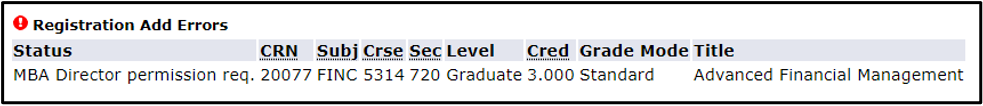
More information is available on the How to Register webpage.
How do I register for classes?
Make sure you have met with your advisor and cleared your registration holds.
You can register for classes by using the Schedule Planner step-by-step PDF or the Add/Drop Courses method, both found on the Registration page within mySFA.
- SFA Schedule Planner Video
- Schedule Planner step-by-step guide (PDF)
- Add/Drop Courses step-by-step guide (PDF)
More information is available on mySFA by clicking on the "Registration" tab and locating the "Registration Help" box.
What is the last day I can register or change my schedule?
The last day to register online via mySFA depends on which term or part-of-term you're wanting to take classes.
How do I use Federal VA Benefits?
Visit the VA Benefits webpage for complete information or to contact the school certifying official.
SFAS 1101: Why should incoming first-year students enroll?
SFAS 1101, the New-Lumberjack Experience, is a specially designed course that is proven to raise your GPA and increase your chances of making it to graduation. “SFA savvy” instructors teach you the ropes and discuss important topics, such as academic integrity, learning strategies, SFA history and other essential information. Specialized sections are offered that concentrate on leadership and areas of study. This class gives you a head start and explores the many resources SFA provides to help you inside and outside the classroom.
Learn more about SFAS 1101.How do I schedule my Texas Success Initiative test?
There are three options available:
- On campus: Call SFA Testing Services at 936.468.5803 to schedule a testing session.
- Virtual: visit the TSI Testing webpage for details regarding online testing options.
- Check your high school or local college for testing availability in your area.
I added myself to a waitlist, how do I know when to register?
- If a seat becomes available in a course section that has a waitlist, the first student on the waitlist will receive an automatic notification email through mySFA, so check your student email regularly, including weekends, holidays and university closures.
- The student has 24 hours from the time the email is sent (not when it is opened) to register for the course by using the Add/Drop Courses link (PDF) on the Registration tab of mySFA.
You will not be able to register for an open seat if there are any holds on your account, even if you have received a notification to register through a waitlist.
Failure to register within 24-hours
Failure to register within the 24-hour window will result in the student being removed from the waitlist, and the opportunity to register for the course’s open seat will pass on to the next student.
Students who do not register during their permission period may place themselves back on the waitlist (given there is space) but will be added to the bottom of the list.
How do I switch sections of a class or change my courses?
If it is before the deadline to register online and you don’t have registration holds, you can use Add/Drop Courses in mySFA to drop the old class and register for the new one.
Changing one half of a corequisite pair: perform a class search for the new section and add that new section to your worksheet. Don't click "submit changes" yet. Select the option to "web drop" the old section and then click "submit changes." It is important you're adding and dropping the two sections at the same time.
How can I drop a class?
Detailed information walking you through the process of dropping a class is on the How to Drop or Withdraw webpage.
How do I withdraw from SFA?
Detailed information walking you through the process of withdrawing from the university is on the How to Drop or Withdraw webpage.
Billing and Financial Aid
Billing
What is the deadline to pay my past-due balance?
All past-due balances must be paid by Aug. 10.
Any unpaid balance amounting $200 or more will result in your being dropped from all of your registered courses at noon Aug. 11.
- Log in to mySFA.
- Click on the "Billing" tab.
- Click on "Pay Online with eBill"
When is my fall 2023 bill due?
All past-due balances are due by Aug. 10. Any unpaid balance amounting $200 or more will result in your being dropped from all of your registered courses.
Your fall 2023 bill must be paid by Aug. 24 and must be paid through one of the following options:
- make payment in full through eBill
- Log in to mySFA.
- Click on the "Billing" tab.
- Click on "Pay Online with eBill."
- enroll in a payment plan and make the first installment
- or apply for a short-term loan.
Financial aid hasn't credited my account yet, and my bill is due.
You can enroll in a payment plan to pay the first installment to avoid being dropped from your classes.
- Pay the first installment out of pocket.
- Apply for a short-term loan if you're unable to pay the first installment.
Short-term loans are available to students whose financial aid has yet to be processed. You must be enrolled in payment plan to receive a short-term loan. Learn more about short-term loans.
How do I access my eBill and make a payment?
- Log in to mySFA.
- Click on the "Billing" tab.
- Click on "Pay Online with eBill"
How do I establish or change authorized users?
- Log in to mySFA.
- Click on the "Billing" tab.
- Click on "Pay Online with eBill"
- Click on "Authorized Users"
Select the option that best fits your need.
Why does my balance show a negative number?
This means you have a credit on your account.
Refund: Sign up with BankMobile
You'll receive instructions through your mySFA email account. If you don't receive these instructions, Student Business Services will send an instant personal code to your student email.
Refund: When will I receive my refund?
Cash advances begin processing on the first class day and are sent to BankMobile the following day.
Depending on your credit balance, an advance up to $1,000 will be sent to BankMobile on your behalf. If your credit balance is less than $1,000, you will be sent the full amount of your credit. Refunds will begin approximately two weeks after the term begins and will continue throughout the term.
Financial Aid
How can I make adjustments to my financial aid award?
If you need to cancel/reduce aid or add a new aid program (when eligible), complete the following steps:
- Log in to mySFA.
- Click on Financial Aid tab.
- Select “Financial Aid Revisions” then aid year for revision. Complete the form and hit submit.
I am a first-time federal loan borrower. What do I need to do?
Complete the direct loan entrance counseling and Master Promissory Note, or MPN, on the studentaid.gov website. SFA typically receives these within a few business days.
What is CPOS, and who should I contact?
CPOS stands for "course program of study." The U.S. Department of Education requires that all courses count toward a student’s intended degree plan. Contact your academic advisor if you receive a CPOS error or to review the courses for which you are registered.
When will I receive my financial aid?
View the Office of Financial Aid and Scholarships's Important Dates and Deadlines webpage.
Viewing and accepting financial aid awards
Visit the Accepting Aid webpage for a step-by-step guide.
What is Satisfactory Academic Progress (SAP)?
To meet the Satisfactory Academic Progress policy:
Learn more about SAP status and the process of submitting an appeal by visiting the SAP webpage.
- Undergraduate students must maintain at least a 2.0 GPA, complete 67% of the courses they have attempted and not exceed 180 attempted hours.
- Graduate students must maintain at least a 3.0 GPA, complete 67% of the courses they have attempted and not exceed 54 attempted hours.
Why hasn’t my financial aid disbursed to my bill?
Here is a troubleshooting list to assist in determining why your financial aid has not processed:
- Ensure that courses are counting towards your degree plan.
- Are you on good SAP standing?
- Have you completed all financial aid requirements?
- Have you accepted or declined aid?
- Have you checked your mySFA email recently?
What should I do if my financial aid has not processed before my SFA bill is due?
You can enroll in a payment plan to pay the first installment to avoid being dropped from your classes.
- Pay the first installment out of pocket.
- Apply for a short-term loan if you're unable to pay the first installment.
Short-term loans are available to students whose financial aid has yet to be processed. You must be enrolled in an installment plan to receive a short-term loan. Learn more about short-term loans.
Residence Halls and Dining
Move-in weekend dates
Friday, Aug. 25: 8 a.m. to 8 p.m.
Saturday, Aug. 26: 10 a.m. to 8 p.m.
Sunday, Aug. 27: 10 a.m. to 6 p.m.
Important: You must schedule your move-in time through mySFA, under the "Campus Life" tab. This can be completed as early as noon Aug. 16.
View our Move-In Checklist (PDF) for key contact information and to help you plan!
When can I schedule my move-in time?
You'll need to schedule a move-in time starting at noon Aug. 16, via your mySFA account.
- Log in to mySFA.
- Select the "Campus Life" tab.
- Click the "Schedule Move-in" link.
- Select a date and time between Aug. 25 and Aug. 27.
Note: To help manage crowd flow in the hallways, spend no more than two hours unloading your belongings into your room before unpacking and settling in.
View our Move-In Checklist (PDF) for key contact information and to help you plan!
Safety measures during move-in
To minimize traffic in the hallways and lobbies and streamline the process of getting your belongings into your room, the following guidelines will be in place during move-in weekend:
- Go directly to your residence hall for check-in.
- You may bring two people to assist with move-in; they cannot spend the night.
- To help manage crowd flow in the hallways, spend no more than two hours unloading your belongings into your room before unpacking and settling in.
- Carts and dollies will be available, as well as cleaning supplies to clean the handles.
View our Move-In Checklist (PDF) for key contact information and to help you plan!
Can I change rooms?
Yes, depending on availability. Follow the instructions under the "Campus Life" tab within your mySFA to request a room change.
Can I still get a private room?
Yes, depending on availability. Requests are completed through the "Private Room Request" link under the "Campus Life" tab within your mySFA.
Note: The link in mySFA opens on different days for new and returning students. Residence Life will send out an email with details regarding the window for you to request a private room. Check your student email account often.
When will I receive my housing bill?
These are usually sent the first week of August.
Meal plans: Signing up or changing your plan
You can sign up for a meal plan, or change your current meal plan, in a few easy steps:
- Log in to mySFA.
- Click the “Campus Life” tab.
- Go to “Other Information.”
- Click “Meal Plans – Sign Up or Change.”
After you make your selection, the cost of your meal plan will be added to your SFA eBill.
Learn more about on-campus dining
You can find the latest information by visiting the On Campus Dining webpage. You also can download the Dine on Campus mobile app from the App Store or Google Play for quick access to see what's open and on the menu.
Some offices have special weekend hours for Aug. 26 and 27.
| Office | Aug. 26 | Aug. 27 |
|---|---|---|
| Financial Aid | 10 a.m. - 4 p.m. | 10 a.m. - 4 p.m. |
| Residence Life | 10 a.m. - 4 p.m. | 10 a.m. - 4 p.m. |
| Student Business Services* | 10 a.m. - 4 p.m. | 10 a.m. - 4 p.m. |
* A representative from the Office of the Registrar also will be available in Student Business Services.
Settling In
Technology: Guides and resources
Information Technology Services provides detailed guides to assist you with common questions. View some of the top questions asked by students as they settle in.
Contact
936.468.HELP (4357)
helpdesk@sfasu.edu
Steen Library, Room 102 (LINC Computer Lab)
Weeks of Welcome
Mark your calendar! Aug. 25 to Sept. 9
WoW is designed to welcome new students to campus and introduce them to campus life. For returning students, it offers a way to become involved and interact with new students and campus organizations. WoW programming takes place the first two weeks of every fall and spring semester.
More information will be posted on the Weeks of Welcome webpage closer to the start of the semester.

 Axe ’Em, Jacks!
Axe ’Em, Jacks!